





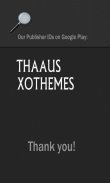


Orange Kromium Free Next theme

Descripción de Orange Kromium Free Next theme
Next Launcher Theme Kromium Orange 2D
This is an absolutely Free Theme for Next Launcher. It comes with 500 HD icons and 12 wallpapers.
If you like, please consider the "Full Version"
- We have other 5 other colors as well.
- Full Version supports both 2D and 3D modes
- Over 2000 HD icons and 10 wallpaper local
- 55 cloud-based HD wallpapers
- Even very small details of theme are custom hand crafted.
Take a look at our full version here:
Link: https://play.google.com/store/apps/details?id=com.gtp.nextlauncher.theme.xoorangedarkkrome
If you prefer a different colors or see other themes, have a look at our store "DimensionX" on Google:
Link:http://goo.gl/taIyIaPlease read Directions below before using please.
DIRECTIONS:
1. Next Launcher application is required.
If you do not have it, Search on Google Play for free or paid versions.
HOW TO USE:
1. Open our application, and select Apply on the bottom right and done.
Occasionally, you may need to do manual apply due to Next Launcher.
2. Open Next Launcher, Select Menu, Themes, Installed tab, Select and Apply Theme.
NOTE: This free version does NOT work in 3D mode, only 2D.
SOCIAL
Visit our Google+ page or Facebook page for all of our themes. Join our community for more experience to get the latest themes and news.
• My Google Community:http://goo.gl/9PQYdb• Google Plus:https://plus.google.com/+MichaelAXoThemes/posts• Facebook:http://www.facebook.com/xothemes• Website:http://www.xothemes.com(see screenshots)
• Twitter:http://www.twitter.com/@xo_studioInstallation in 2D normal classical mode
1. Open Next Launcher 3D
2. Press menu on your desktop
3. Select Theme in Menu
4. Select "Installed"
5. Select theme and Apply
Troubleshooting:
1.If you don't see the theme, try the following:
- Close Next Launcher
- Open it again.
- Apply any Default theme
- Follow Installation for 2D mode direction above again.
If you have any questions, please email me:Ten.Designer@gmail.comSincerely,
Michael A.
DimensionX & XOTHEMESSiguiente Launcher Theme Kromium Naranja 2D
Este es un tema absolutamente libre para Siguiente Launcher. Viene con 500 iconos de alta definición y 12 fondos de pantalla.
Si te gusta, por favor considere la "versión completa"
- Tenemos otros 5 otros colores también.
- Versión Completa compatible con los modos 2D y 3D
- Más de 2000 iconos de alta definición y 10 fondos de pantalla locales
- 55 fondos de pantalla de alta definición basados en la nube
- Incluso los pequeños detalles de tema son mano de encargo hecho a mano.
Echa un vistazo a nuestra versión completa aquí:
Enlace: https://play.google.com/store/apps/details?id=com.gtp.nextlauncher.theme.xoorangedarkkrome
Si prefiere un color diferente o ver otros temas, eche un vistazo a nuestra tienda "DimensionX" en Google:
Enlace:http://goo.gl/taIyIaPor favor, lea llegar abajo antes de usar por favor.
INSTRUCCIONES:
Se requiere 1. aplicación Siguiente Launcher.
Si no lo tiene, Buscar en Google Play para las versiones gratuitas o pagadas.
MODO DE EMPLEO:
1. Abra nuestra aplicación, y seleccione Aplicar en la parte inferior derecha y hecho.
De vez en cuando, es posible que tenga que hacer manual se aplican debido al siguiente lanzador.
2. Abra Siguiente Lanzador, Seleccione Menú, Temas, ficha Instalado, Seleccionar y Aplicar tema.
NOTA: Esta versión gratuita no funciona en el modo 3D, sólo 2D.
SOCIAL
Visita nuestra página de Google+ o página de Facebook para todos nuestros temas. Únete a nuestra comunidad por más experiencia para obtener los últimos temas y noticias.
• Mi Comunidad Google:http://goo.gl/9PQYdb• Google Plus:https://plus.google.com/+MichaelAXoThemes/posts• Facebook:http://www.facebook.com/xothemes• Sitio web:http://www.xothemes.com(ver capturas de pantalla)
• Twitter:http://www.twitter.com/@xo_studioInstalación en el modo clásico en 2D normales
1. Abra Siguiente Lanzador 3D
2. Pulse menú en el escritorio
3. Seleccione Theme en Menú
4. Seleccione "instalado"
5. Seleccionar tema y Aplicar
Solución de problemas:
1.Si usted no ve el tema, intente lo siguiente:
- Cerrar Siguiente Lanzador
- Abre de nuevo.
- Aplicar cualquier tema por defecto
- Seguimiento de instalación para el modo 2D dirección anterior de nuevo.
Si usted tiene alguna pregunta, por favor envíeme un correo electrónico:Ten.Designer@gmail.comAtentamente,
Michael A.
DimensionX y XOTHEMES

























